Package and deploy a YAML configuration
6 minute read
Note
When a YAML configuration is deployed to an API Gateway group, it is still possible to switch it back and deploy an XML federated configuration to that same API Gateway group. When an API Gateway instance is first created, an XML federated configuration is deployed with it.Build the deployment package
After you create a YAML configuration that you wish to deploy to the API Gateway, you must build a deployment package before deploying it. The deployment package is a .tar.gz file. This is the equivalent of the .fed file for an XML federated configuration. You can use standard tooling to build a .tar.gz file that contains the content of the directory of the YAML configuration. The .tar.gz file must have the following structure inside:
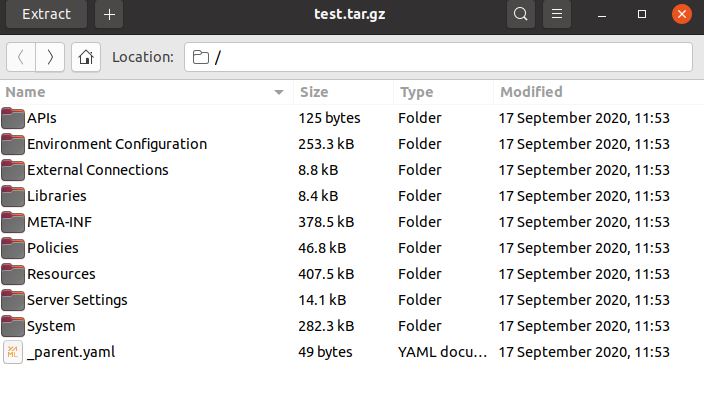
Note
The root directory of the YAML configuration cannot be included in the.tar.gz file.
You can use any tooling to build a standard .tar.gz of this format. Linux command line tooling and the maven-assembly-plugin are described in more detail below.
Use command line tooling to build the YAML .tar.gz
You can build a yaml-config.tar.gz of the YAML configuration in a directory named ~/yamlconfig as follows:
cd ~/yamlconfig && tar -zcvf ../yaml-config.tar.gz * && cd ~
After running the command above, the yaml-config.tar.gz file is created in your home directory.
Use maven to build the YAML .tar.gz
You can also use the maven-assembly-plugin to generate a .tar.gz file via mvn clean install. The following is an example of how to configure a project to use maven to build the .tar.gz. The folder structure is as follows:
+---project
+---src
+---assembly
+archive.xml
+---main
+---APIs
+---Environment Configuration
+---External Connections
+---Libraries
+---META-INF
+---Policies
+---Resources
+---Server Settings
+---System
+_parent.yaml
+pom.xml
The pom.xml:
<?xml version="1.0" encoding="UTF-8"?>
<project xsi:schemaLocation="http://maven.apache.org/POM/4.0.0 http://maven.apache.org/xsd/maven-4.0.0.xsd" xmlns="http://maven.apache.org/POM/4.0.0"
xmlns:xsi="http://www.w3.org/2001/XMLSchema-instance">
<modelVersion>4.0.0</modelVersion>
<parent>
<groupId>com.axway.parent</groupId>
<artifactId>parent</artifactId>
<version>1.24.0</version>
</parent>
<artifactId>yaml-gateway-config-demo</artifactId>
<packaging>pom</packaging>
<version>7.7.0-SNAPSHOT</version>
<build>
<plugins>
<plugin>
<artifactId>maven-assembly-plugin</artifactId>
<version>2.5.4</version>
<executions>
<execution>
<id>make-assembly</id>
<phase>package</phase>
<goals>
<goal>single</goal>
</goals>
<configuration>
<tarLongFileMode>gnu</tarLongFileMode>
<descriptors>
<descriptor>src/assembly/archive.xml</descriptor>
</descriptors>
</configuration>
</execution>
</executions>
</plugin>
</plugins>
</build>
</project>
The archive.xml for the maven plugin:
<assembly
xmlns="http://maven.apache.org/plugins/maven-assembly-plugin/assembly/1.1.0"
xmlns:xsi="http://www.w3.org/2001/XMLSchema-instance"
xsi:schemaLocation="http://maven.apache.org/plugins/maven-assembly-plugin/assembly/1.1.0 http://maven.apache.org/xsd/assembly-1.1.0.xsd">
<id>bundle</id>
<formats>
<format>tar.gz</format>
</formats>
<includeBaseDirectory>false</includeBaseDirectory>
<baseDirectory>${project.basedir}</baseDirectory>
<fileSets>
<fileSet>
<directory>src/main</directory>
<outputDirectory>.</outputDirectory>
<useDefaultExcludes>false</useDefaultExcludes>
<includes>
<include>**</include>
</includes>
</fileSet>
</fileSets>
</assembly>
The result of running mvn clean install in the root directory of this project is a .tar.gz file in the target directory, named yaml-gateway-config-demo-7.7.0-SNAPSHOT-bundle.tar.gz.
Deployment Package Properties
The API Gateway .fed, .pol, and .env configuration package files include property files that contain name-value pairs describing the package contents, and which are known as package properties. These package property values are stored in package property files (.mf). When the XML federated configuration is converted to YAML, the .mf files are copied as they are into the META-INF directory on the YAML configuration directory structure. By default, manifest.mf, manifest-policy.mf, and manifest-environment.mf files are created after the conversion. These files can be used as before to hold any user-defined name-value properties for the deployment package. You can edited the files in an IDE of your choice, or via a CI/CD job before deployment.
You can remove the existing manifest-policy.mf and manifest-environment.mf files that are created after conversion if the split no longer makes sense for your deployments. If you remove the manifest.mf, it will be recreated on the API Gateway side after deployment, and it contains read-only properties IE, timestamp, and format. You can add custom properties to the manifest.mf, but the read-only properties must remain. It is best to add any custom properties to either the manifest-policy.mf or manifest-environment.mf, or even a new custom manifest file, for example META_INF/custom.mf.
Deploy the deployment package
Deployment of YAML configuration via Policy Studio or the API Gateway Manager UI is not yet supported, you must use command line tools instead. For example, managedomain, or projdeploy.
Use managedomain to deploy a YAML configuration
Before you use managedomain for deploying, ensure that the YAML .tar.gz is encrypted using the same passphrase that the API Gateway uses to decrypt its configuration. The configuration is unencrypted by default. If you converted an XML federated configuration that was encrypted, it is still encrypted by the same passphrase in the converted YAML format.
To deploy ~/archives/yaml-config.tar.gz via managedomain to an API Gateway group, run the following command:
./managedomain --deploy --group TestGroup --archive_filename ~/archives/yaml-config.tar.gz --username admin --password changeme
Use projdeploy to deploy a YAML configuration
You can encrypt, reencrypt, or decrypt the YAML .tar.gz file with the projdeploy tool before deploying to an API Gateway group.
Deploy ~/archives/yaml-config.tar.gz via projdeploy to an API Gateway group when the .tar.gz is unencrypted and the API Gateway group is using no passphrase for decryption.
./projdeploy --name yaml-config --dir archives --group TestGroup --type targz --passphrase-none --change-pass-to "fred" --deploy-to --host-name=localhost --port=8090 --user-name=admin --password=changeme
Deploy ~/archives/yaml-config.tar.gz via projdeploy to an API Gateway group when the .tar.gz is unencrypted and the API Gateway group is using a passphrase of “changeme” for decryption.
./projdeploy --name yaml-config --dir archives --group TestGroup --type targz --passphrase-none --change-pass-to "changeme" --deploy-to --host-name=localhost --port=8090 --user-name=admin --password=changeme
Deploy ~/archives/yaml-config.tar.gz via projdeploy to an API Gateway group when the .tar.gz is encrypted using targz-passphrase and the API Gateway group is using a passphrase of group-passphrase for decryption.
./projdeploy --name yaml-config --dir archives --group TestGroup --type targz --passphrase "targz-passphrase" --change-pass-to "group-passphrase" --deploy-to --host-name=localhost --port=8090 --user-name=admin --password=changeme
Deploy ~/archives/yaml-config.tar.gz via projdeploy to an API Gateway group when the .tar.gz is encrypted using targz-passphrase and the API Gateway group is using no passphrase for decryption.
./projdeploy --name yaml-config --dir archives --group TestGroup --type targz --passphrase "targz-passphrase" --change-pass-to-none --deploy-to --host-name=localhost --port=8090 --user-name=admin --password=changeme
See projdeploy for more details on other projdeploy options. The options --apply-env, --polprop, --envprop do not apply for YAML configurations.
Manage your domain topology when YAML is deployed
The API Gateway Manager UI and managedomain script will work as normal for topology management when YAML is deployed with a few exceptions described in this section.
For example, you can:
- Continue to use
managedomainto change a group passphrase when YAML is deployed (–change_passphraseoption). - Download the currently deployed YAML
.tar.gz(–download_archiveoption). - Use API Gateway Manager UI to check if a group is consistent, and restart API Gateway instances.
Refer to Manage domain topology in API Gateway Manager and managedomain command reference for more information on these tools.
Create a new instance in a group where YAML is deployed
YAML configurations can be deployed to API Gateway instances in a group that may be spread over different hosts. However, it is not possible to add a new instance to a group of API Gateways that already has a YAML configuration deployed to it.
The Create an API Gateway group and Create an API Gateway instance will not work when YAML is deployed to the group.
To workaround this limitation, perform the following:
- Deploy a factory XML federated configuration or some other
.fedfile to the group temporarily. - Add the API Gateway instance to the group through the API Gateway Manager UI, or the
managedomainscript. - Deploy the YAML configuration back to the group.
Update deployment archive properties
You can use option 22 of managedomain to update the deployment package properties without performing a deployment. This is not supported for YAML deployments. Instead, edit the contents of the manifest files in the META_INF, then redeploy it.
Feedback
Was this page helpful?
Glad to hear it! Please tell us how we can improve.
Sorry to hear that. Please tell us how we can improve.